
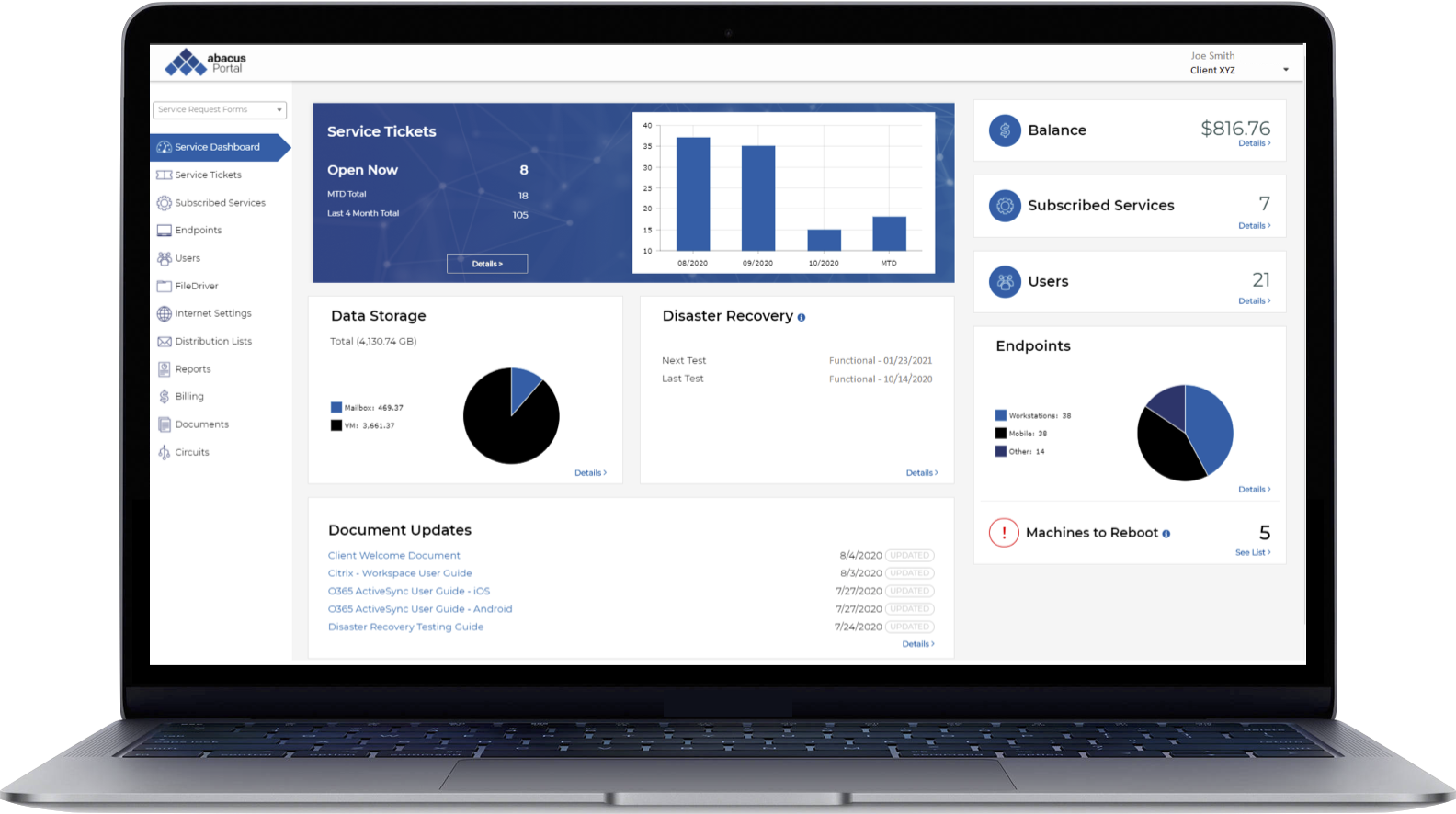
The abacusPortal Service Dashboard provides a view of your technology platform at-a-glance. View summary information about your Abacus services, with the ability to drill down into details that give you unprecedented visibility.
Dedicated features give visibility and control over specific aspects of your IT platform.
View and manage your web browsing policy settings. See which website categories or individual websites are blocked by your organization. Compare your settings to Abacus’ recommendations, or to our general client base, then submit formal change requests if necessary.
Create and remove user accounts with granular service request forms. View contact info, and customize notification preferences. Manage user authorization levels with our fully audited Roles and Controls module.
Have full visibility into your firm’s email distribution lists. View members of each list and submit formal requests to add, remove or modify.
View balances, historical invoices and payments. Access a history of service change requests to make it easier to reconcile your monthly invoices.
Get a comprehensive view of your service ticket activity, including summary graphs, trends and individual ticket details.
View your services and track your firm’s data storage usage, user accounts, mailboxes and computing capacity.


Management reports allow clients to demonstrate vendor oversight while understanding their IT platform.
This report provides you with unprecedented visibility and transparency into virus and malware-based threats mitigated by SentinalOne on your network over the past 30 days.
This report shows important details about your Abacus-managed assets, including workstations, mobile devices, virtual machines, routers and switches.
This report provides transparency into your Share Drive and Personal Drive data usage on our file servers.
This report shows software applications installed on active corporate PCs and laptops. Monitor recent software installations across your organization on a routine basis.
Daily and monthly File Server Permission reports. These reports show security group membership, folder permissions, and changes that have taken place over the past 30 days.
This report is a feature of automated third-party patch management, which keeps workstations up-to-date with the latest versions of sensitive applications. This exception report gives transparency into the patching process.
An evolving library of important documents keep you in-the-know.
View documentation that describes our IT services, platform, privacy rules and service rates.
A wide range of compliance related documents are available including our certifications, test results and security reports.
View Disaster Recovery documentation that details the results of tests administered to ensure business continuity.
Access various documents on how to use our service, including a Portal Guide, Office 365 information and additional features.